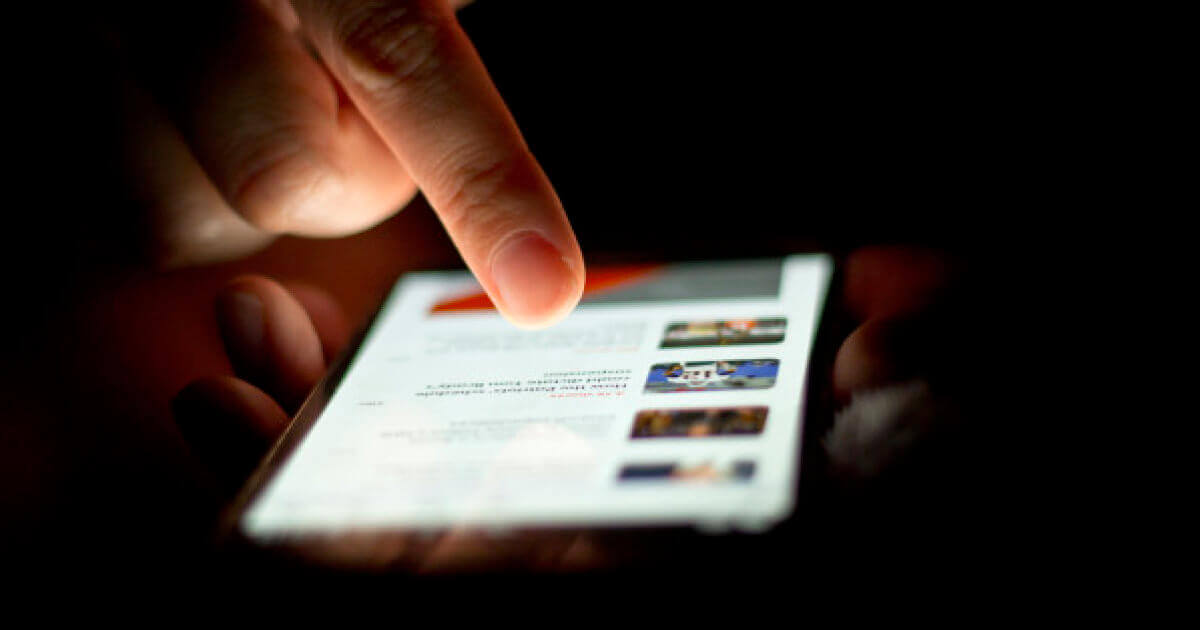Yuav ua li cas taug qab koj tus hluas nkauj lub xov tooj yam tsis paub nws?

Yog tias koj puas xav paub vim li cas koj tus hluas nkauj niaj hnub hauv nws lub xov tooj, nws yog lub sijhawm siab koj pom tias muaj dab tsi tshwm sim! Nco ntsoov, koj txoj kev xav yeej tsis zoo txaus yam tsis muaj pov thawj tseeb. Qhov no yog qhov twg neeg soj xyuas apps tuaj rau hauv. Xav paub yuav ua li cas kom tau koj tus hluas nkauj cov ntawv xov xwm ntawm koj lub xov tooj? Mus nyeem ntawv kom paub ntxiv.
Yog vim li cas thiaj soj ntsuam koj tus hluas nkauj lub xov tooj
Muaj ntau qhov laj thawj zoo vim li cas koj yuav tsum taug qab koj tus hluas nkauj lub xov tooj kom pom nws cov ntawv xov xwm. Sib nrug los ntawm qhov tsis muaj kev ntseeg siab thiab tej zaum koj qhov kev tsis ruaj ntseg, hauv qab no yog cov npe ntawm lwm cov laj thawj zoo.
- Nws mam li tau dhuav koj: tam sim no qhov no yog lub teeb liab uas koj yuav tsum tsis txhob quav ntsej. Yog tias koj tus hluas nkauj uas hlub ib zaug tau dhuav nrog koj thiab tsis tu ncua ua kev zam txim kom tsis txhob muaj hnub, nws yog lub sijhawm los siv tus neeg soj xyuas app (mSpy) thiab soj ntsuam ntawm koj tus hluas nkauj cov ntawv xov xwm.
- Texting tom qab pw: Koj sawv hauv nruab nrab hmo ntuj los tso zis, thiab koj tus hluas nkauj luag ntxhi ntawm nws lub xov tooj ntawm tes, zoo li engrossed hauv qee qhov kev sib tham zoo siab. Lo lus nug uas los rau hauv siab yog, leej twg yog nws texting? Qhov no yog ib qho laj thawj zoo los xav txog kev soj ntsuam ntawm nws lub xov tooj.
- Overprotective ntawm nws lub xov tooj: yuav tsis txhob dig muag dhau los ntawm kev hlub tsis quav ntsej qhov kos npe no. Yog tias nws ib txwm nrog nws lub xov tooj thiab tsis xis nyob thaum koj yuam kev hu nws lub xov tooj, tej zaum muaj qee yam uas nws tsis qhia koj.
- Teb cov lus nug qeeb dua li qub: thaum tib neeg hais lus dag, lawv ntshai. Lawv sim tswj lawv cov hlab ntsha los ntawm kev xav los ntawm cov lus teb kom muab ua ntej lawv hais. Yog li ntawd, teb cov lus nug qeeb me ntsis dua li qub tuaj yeem yog qhov qhia tias nws tsis qhia qhov tseeb.
- Nws keeb kwm hauv internet yeej ib txwm tshem tawm: qhov no yog ua rau lub tswb. Nws yuav zais dab tsi tiag? Tib txoj kev uas yuav nrhiav tau yam tsis muaj nws txoj kev paub yog hack nws lub xov tooj.
Yuav Ua Li Cas Pom Tus Hluas Nkauj Cov Lus Qhia Nrog Cov Neeg soj xyuas App?

Yuav ua li cas koj snoop yog tias nws ib txwm nrog nws lub xov tooj lossis nws cov passwords thiab cov qauv tsis txaus ntseeg? Luckily, koj tuaj yeem saib xyuas koj tus hluas nkauj cov lus nyob deb. Koj tuaj yeem muaj nws cov lus ncaj qha xa mus rau koj lub xov tooj nrog kev pab los ntawm cov neeg soj xyuas ntsia apps. Xav paub? Nov yog cov kauj ruam yooj yim los pab koj pom koj tus hluas nkauj cov ntawv xov xwm.
- Xaiv ib tug nyiam neeg soj xyuas app. Nyob ntawm seb koj tus hluas nkauj muaj iPhone lossis Android xov tooj, koj xav xaiv tus neeg soj xyuas app uas zoo tshaj plaws rau nws lub cuab yeej. Xyuas kom nws yog ob qho tib si txhim khu kev qha thiab sib xws nrog nws lub cuab yeej. Koj tuaj yeem tshawb xyuas cov npe ntawm cov neeg soj xyuas kev nyab xeeb rau koj lub cuab yeej.
- Teem lub app ntawm nws lub xov tooj. Yog tias koj tus hluas nkauj siv iPhone, koj yuav tsum nkag mus rau nws qhov tseeb iCloud cov ntsiab lus kom nkag mus rau nws lub xov tooj thiab txuas lub cuab yeej rau cov neeg soj xyuas app. Yog tias nws siv lub cuab yeej Android, txhua yam uas xav tau yog kev nkag mus rau nws lub xov tooj ib zaug los ua kev teeb tsa phau ntawv. Thaum qhov no ua tiav, mus rau qhov chaw hauv xov tooj thiab paub meej tias lub cuab yeej tso cai rau rub tawm cov ntaub ntawv los ntawm qhov tsis paub. Tom qab ntawd mus rau Google ua si thiab lov tes taw ua si tiv thaiv.
- Rub lub app. Thaum thawj 2 kauj ruam tau ua tiav, mus saib lub vev xaib official ntawm tus neeg soj xyuas app uas tau xaiv, rub tawm lub app, thiab nruab rau hauv koj tus hluas nkauj lub xov tooj.
- Pib spying. Tam sim no hais tias lub installation tiav, nws yog lub sij hawm nkag mus rau hauv koj tus account spying ntawm tus neeg soj xyuas app's Control Vaj Huam Sib Luag. Xaiv cov apps uas koj xav tswj los ntawm Control Vaj Huam Sib Luag ntawm koj lub dashboard kom tau txais tag nrho nws cov ntawv nyeem.
Dab tsi ntxiv Koj tuaj yeem saib xyuas nrog Spy Apps?
Tej zaum koj yuav googled "Yuav ua li cas soj ntsuam ntawm kuv tus hluas nkauj lub xov tooj kom pom nws cov ntawv nyeem?", tab sis koj puas paub tias koj tuaj yeem tau txais cov ntsiab lus ntxiv los ntawm nws lub xov tooj? Nrog mSpy, koj tuaj yeem nkag mus rau cov hauv qab no:
- Cov lus ntawv. Thaum koj tus hluas nkauj lub xov tooj raug nyiag lawm, koj yuav tau txais cov lus nkag thiab tawm ntawm nws lub xov tooj ntawm koj lub dashboard. Deleted lus tsis tseg ib yam nkaus.
- Browser keeb kwm. Yog li yuav ua li cas yog tias nws tshem nws qhov browser keeb kwm? Thaum mSpy raug ntsia rau ntawm koj tus hluas nkauj lub xov tooj, tam sim no koj tuaj yeem saib xyuas nws tus browser keeb kwm. Yog tias nws tau mus xyuas qee qhov chaw sib tham, koj yuav pom tsis muaj sijhawm.
- Cov lus tam sim. Koj tuaj yeem saib xyuas cov lus tam sim ncaj qha los ntawm koj lub Control Vaj Huam Sib Luag dashboard ib yam nkaus.
- Hu rau cov kaw. cov mSpy app ntsia ntawm koj tus hluas nkauj lub xov tooj yuav sau nws hu thiab sib tham, thiab koj yuav tau txais lawv hauv koj lub dashboard. Xav txog yam koj tuaj yeem nrhiav tau los ntawm nws txoj kev hu.
- Lub sijhawm tiag tiag. Tam sim no koj tuaj yeem saib xyuas koj tus hluas nkauj txoj kev txav. Nws puas tau hais tias nws yuav pom nws niam rau hnub so, thiab qhov chaw ceeb toom los ntawm mSpy hais ib yam txawv? Peb tau txais qhov chaw. Koj puas xav tias nws tab tom pom ib tus neeg koj paub? Koj tuaj yeem teeb tsa qhov chaw txwv thiab tau txais kev ceeb toom tam sim thaum nws mus ntsib thaj chaw ntawd.
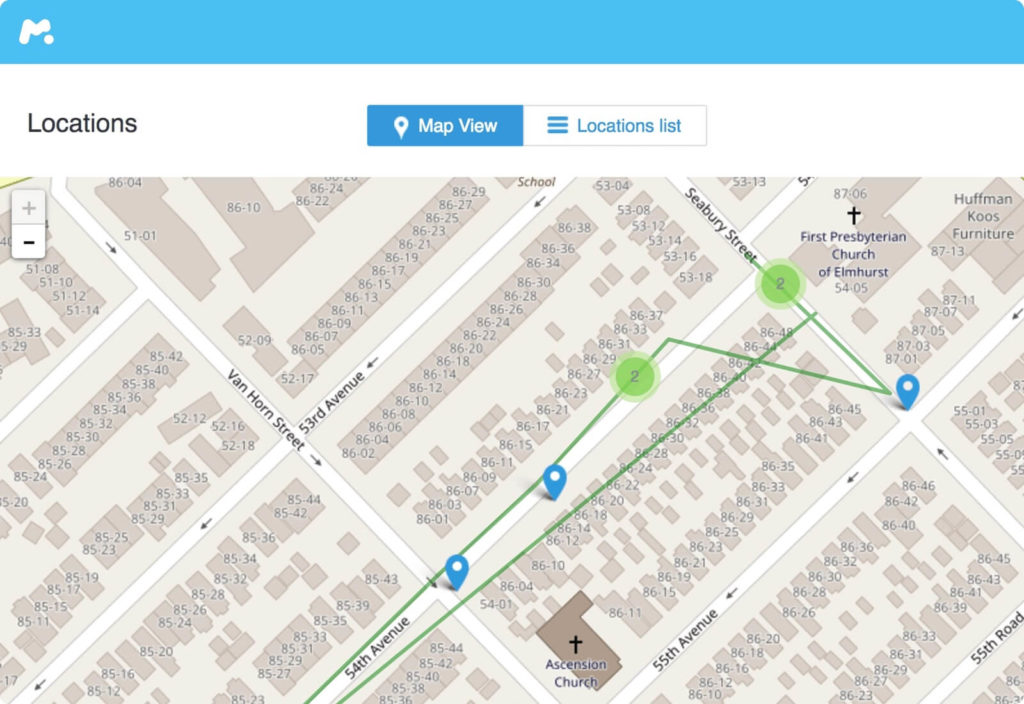
Yuav ua li cas taug qab koj tus hluas nkauj tus lej kom paub nws qhov chaw?
Yog tias koj xav taug qab ib tus neeg tus xov tooj yam tsis tau rub tawm ib yam dab tsi hauv nws lub xov tooj lossis xav tau kev sib cuag ntawm lub cev, koj yuav tsum xav txog localize.mobi. Koj tuaj yeem nqa tawm txhua yam nyob deb thiab tsis qhia npe - koj tus hluas nkauj yuav tsis pom ib txoj hauv kev ntawm koj txoj haujlwm - tshwj tsis yog cov ntawv sau thawj zaug koj xav tau xa nws.

localize.mobi ua haujlwm los ntawm kev qhib lub tracker ntawm nws lub xov tooj thaum nws qhib ib qho SMS. Txhua yam koj xav tau los taug qab ib tus neeg los ntawm tus lej xov tooj ntawm tes yog nkag mus rau nws tus lej xov tooj ntawm koj lub Localize.mobi interface thiab tom qab ntawd tsim ib qho kev sib raug zoo-engineering SMS uas yuav tso cai rau cov software nkag mus rau hauv nws lub xov tooj thaum nws qhib nws. Thaum koj xa cov lus los ntawm koj lub interface, thiab nws qhib nws, localize.mobi yuav xauv rau hauv nws lub xov tooj qhov chaw cov ntaub ntawv cia koj taug qab ib tug xov tooj qhov chaw uas lawv tsis paub.
Koj tsis tas yuav rub tawm ib yam dab tsi lossis ua dab tsi uas yuav cuam tshuam rau lub xov tooj kev ruaj ntseg. Nws tus xov tooj thiab cov ntaub ntawv qhov chaw yuav nkag tau rau koj nkaus xwb.
xaus
Lub feeb koj xav tias ib yam dab tsi tsis haum rau koj txoj kev sib raug zoo, tsis txhob yig mus sim thiab nrhiav seb yuav ua li cas. Kev tshawb fawb qhia tias 70% ntawm cov tib neeg ib leeg yuav ntsib kev dag ntxias hauv lawv txoj kev sib raug zoo. Tu siab, koj muaj txhua yam uas yuav tsum tau ntshai.
Txawm li cas los xij, koj tsis xav dhia mus rau qhov xaus yam tsis muaj qhov tseeb. Cov teeb meem ntawm lub siab yog qhov muag heev, yog li koj tsis xav poob txoj kev hlub ntawm koj lub neej dhau qhov kev xav. Tau txais koj qhov tseeb, yog. Hauv Is Taws Nem muaj cov npe ntawm cov neeg soj xyuas raug cai thiab nyab xeeb los pab koj taug qab koj tus hluas nkauj lub xov tooj thiab pom nws cov ntawv xov xwm.
Yuav ua li cas pab tau no ncej?
Nias ntawm lub hnub qub los ntaus nws!
Qhov nruab nrab nruab nrab 5. Cov suab xaiv tsa: